
Gmail is one of the most popular email services provided by Google with more than 1.5 billion users worldwide. While Gmail has built-in security features to protect your data, the question arises “How to Secure Gmail Account”. it’s still important to take extra steps to ensure the security of your account. In this article, we’ll explore some simple tips to help you secure your Gmail account and keep your information safe.
Let’s Get Started:
Enable Two-Factor Authentication
Two-factor authentication is an extra layer of security of “How to Secure Gmail Account” that requires you to provide two forms of identification when logging into your account. In Gmail, two-factor authentication can be enabled through the use of a verification code sent to your phone or a security key. This means that even if someone gains access to your password, they won’t be able to access your account without the second form of identification. To enable two-factor authentication in Gmail, go to your Google Account settings and select “Sign-in & Security”.
Use a Strong Password
One of the simplest and most effective ways to secure your Gmail account of “How to Secure Gmail Account” is by using a strong password. A strong password is typically long (at least 12 characters), contains a mix of uppercase and lowercase letters, numbers, and special characters, and is unique to your account. Avoid using easily guessable general information like your address, name, or birthdate. You can also use a password manager to generate and store complex passwords for you.
Keep Your Browser Up to Date
Using an outdated web browser can put your Gmail account at risk. Outdated browsers can have security vulnerabilities that can be exploited by attackers, so it’s important to keep your browser up to date with the latest security updates. To check if your browser is up to date, go to the browser’s website and look for the latest version.
Avoid Public Wi-Fi
Using public Wi-Fi networks to access your Gmail account is a security risk. Public Wi-Fi networks are often unsecured, which means that other users on the network can easily access your data. To avoid this risk, it’s best to use a secure, private network whenever possible. If you do need to use public Wi-Fi, be sure to use a virtual private network (VPN) to encrypt your data.
Watch for Phishing Scams
Phishing scams are a common way for attackers to gain access to your Gmail account. Phishing scams typically involve an email or message that appears to come from a trusted source, but actually contains a link to a fake website. Once you enter your login information on the fake website, the attacker has access to your Gmail account. To avoid falling for phishing scams, never enter your login information on a website unless you’re sure it’s the real site. Always check the URL of the website before entering any information. How to take screenshots in Windows 10 in various easy ways
Be Careful with Attachments
Attachments can contain malware that can infect your computer and steal your information. Before opening an attachment, be sure to scan it with a trusted antivirus program. If you’re not sure about the sender or the content of the attachment, don’t open it.
Enable Gmail’s, Spam Filter
Gmail has a built-in spam filter that helps to keep unwanted emails out of your inbox. The spam filter uses algorithms to identify spam emails and move them to the spam folder. To enable the spam filter in Gmail, go to your Gmail settings and select “Filters and Blocked Addresses”. Top 10 things to do after getting a new phone
Backup Your Data
Regularly backing up your Gmail data is a good way to ensure that your information is safe. You can use Google’s Takeout service to download a copy of your Gmail data. This data can then be stored on an external hard drive or in the cloud, such as Google Drive. This way, if your account is ever compromised, you’ll have a copy of your data that you can access.
Keep Your Google Account Secure
Your Gmail account is connected to your Google account, so it’s important to keep both accounts secure. This means updating your password regularly, enabling two-factor authentication, and being careful with the information you share. You should also regularly check your Google account activity to see if there are any suspicious logins or changes. Top 5 things you should do with your phone
Use Antivirus Software
Antivirus software is essential for keeping your computer secure. Antivirus software scans your computer for malware and alerts you if it finds anything. This can help you avoid infections that could compromise your Gmail account. Make sure to keep your antivirus software up to date with the latest security updates.
In conclusion, securing your Gmail account is essential for protecting your personal and financial information. By following these tips and discussing “How to Secure Gmail Account”, you can help ensure that your Gmail account stays safe from cyber threats. Remember, the best defense against security threats is to stay informed and take proactive steps to protect your information.







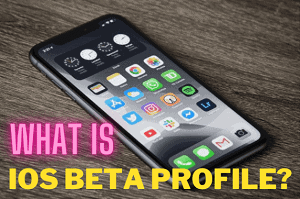

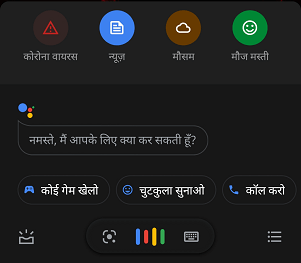
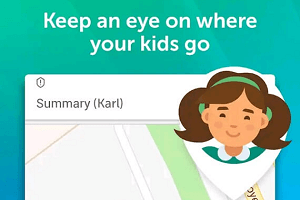



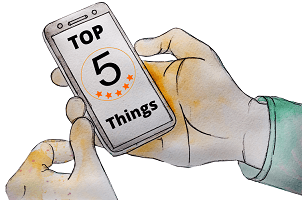

Awesome info.