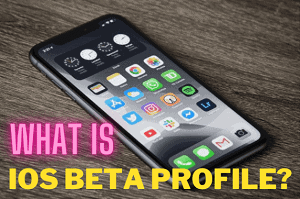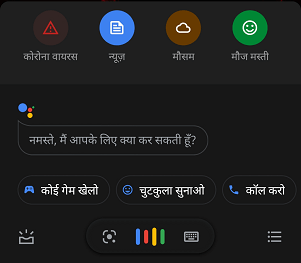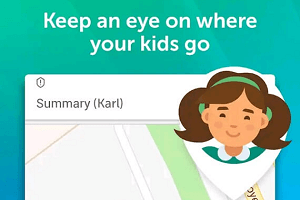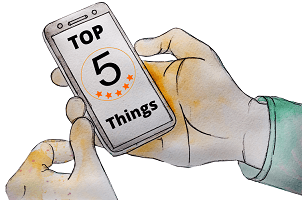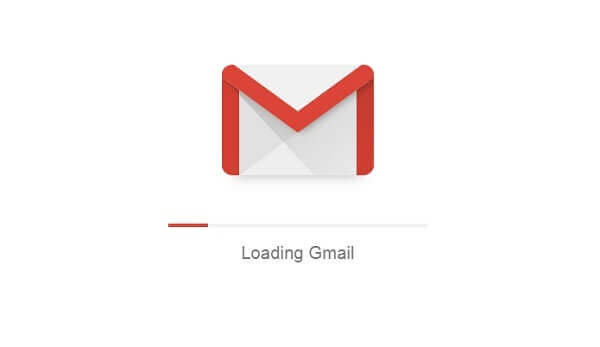
90% It is likely that you will have an email account of Gmail and if this is the case then this article is going to be very important for you because today we are going to tell you some special features and tricks of Gmail.
Gmail is the most popular and most used email provider in the world.
How to make a Gmail account
First of all, you have to go to gmail.com and there you will get a link to create an account, as soon as you click on it, it will ask you 2 options whether you want to create an account for your personal use or for your business, You have to click the first option.
After that you will see a form where you have to set your Gmail username, after entering the favorite username, you will have to enter some more information as well as another email id which will be helpful while recovering your account.
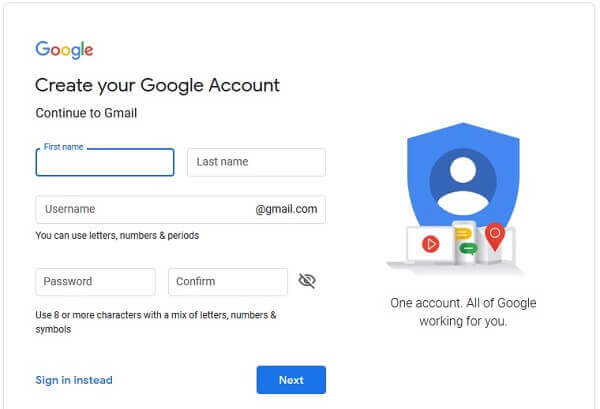
In this way, you can create your account on Gmail and here Gmail will give you up to 15GB of storage for free, if you need more storage then you will have to pay extra cost.
How to enable dark mode
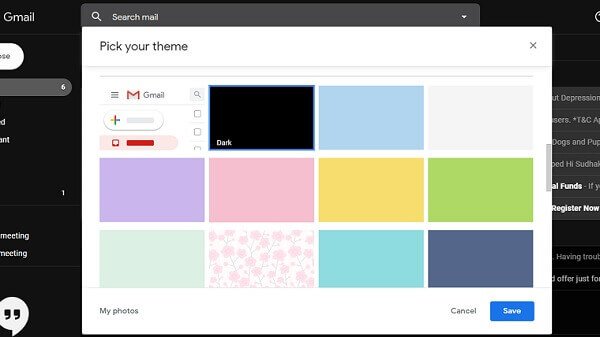
The dark mode is becoming more popular nowadays because using dark mode reduces the battery of a laptop or mobile battery and also does not put much pressure on the eyes.
To enable it, first of all, go to Settings and then go to Themes option and you will find the Dark Mode theme which you can select.
Video chat with Google Meet directly from Gmail
Google has just launched Meat for all users a few days ago, this option will be easily visible in the options on the left side, from where you can use it immediately.
If you want to know more about meat, click here.
Schedule message for future
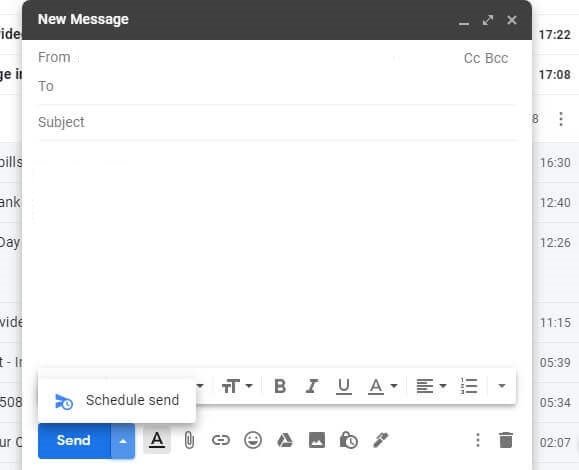
Gmail also gives you permission to set the message on future dates, which provides you the facility that you can send the message to anyone at your desired date and time and you do not need to remember it later.
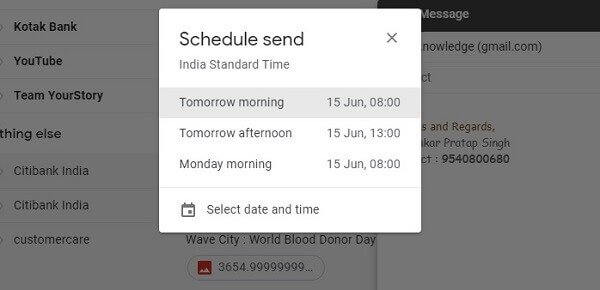
Scheduling the mails is quite easy, you just have to click on the adjacent dropdown of this button instead of the send button before sending the mail and from there you can set the future date and time.
How to delete Gmail account
We are sure that you would not like to do this at all, right?
That is why we will not tell about this option in this article but if you still want to do it or you need any more information related to this article, then please tell us through comments, we will definitely help you.