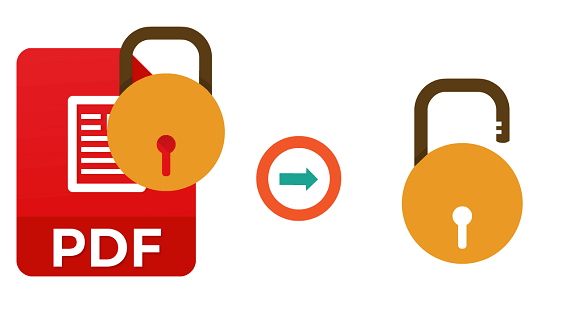
Often our bank sends us an account statement or a credit card bill every month via password protected pdf to our email id.
These passwords can be different according to different algorithms of each bank, which makes it very difficult for us to remember the password of every file.
Today we solve this problem and will know how we can remove the password of these PDF files and next time you open this new file, it will not ask you for any password.
Here we will show you the way that we will do this work without using any additional software.
Here we will use the Chrome browser, as it has an inbuilt pdf reader which will make our work much easier without using any other software.
1) Do right click on your password-protected pdf file and select it with the option of Open with Chrome.
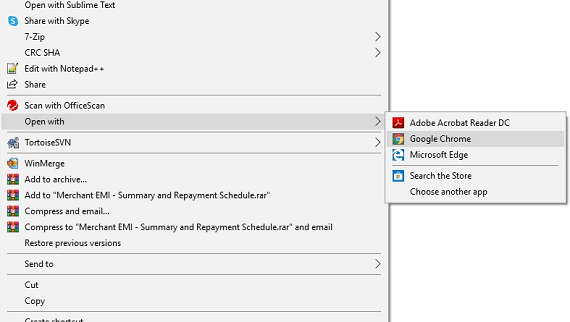
2) As soon as Chrome asks you to enter the password, then you enter its correct password, now the pdf file will open.
3) When the file opens in Chrome, then you select the option to print the file.
4) In the print dialog, instead of printing the file, select the “Save as pdf” option and your file will be downloaded to your computer again.
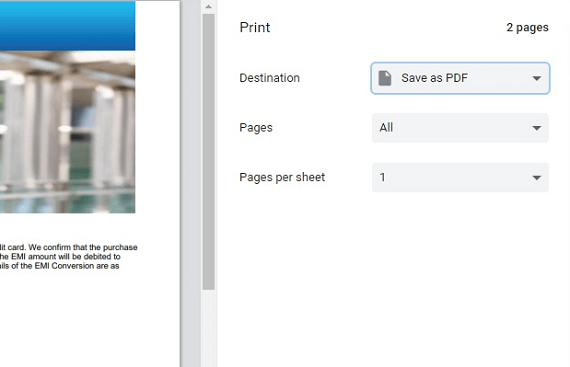
5) Now open the file that has been downloaded again, you will find that now there is no need to enter the password on this file and this file will be opened without a password.
If you liked this idea, then please tell us in the comments below.







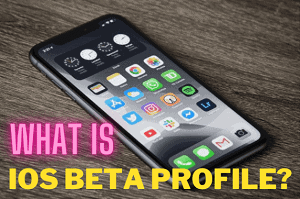

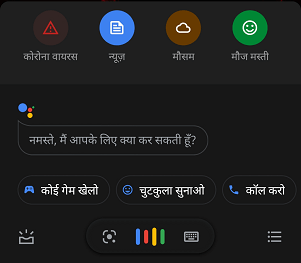
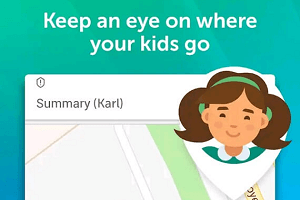



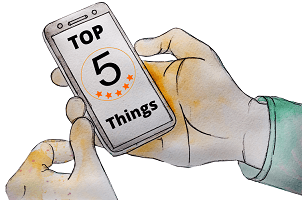

Nice info, very useful..
Thank you for your nice words.