The thinking of “How to speed up laptop” will make you happy after reading this informative article. In the fast-paced world of technology, a sluggish laptop can make you feel as if an anchor is pulling you down.
Fear not, tech enthusiasts! We’ve gathered the latest and most effective tips to speed up laptop in 2024. Say goodbye to frustrating load times and say hello to a turbocharged computing experience.
1. How to speed up laptop in 2024 – Get started with digital spring cleaning
Before we get into the nitty-gritty, let’s clear up the digital clutter. Delete unnecessary files, uninstall unused programs and empty the recycle bin. A clean digital slate is the foundation of a fast laptop. This will be your very first step in the “How to speed up laptop in 2024″ mission.
2. Upgrade to SSD
In 2024, the game-changer for laptop speed is upgrading to solid-state drives (SSDs). Unlike traditional hard disk drives (HDD), SSDs have no moving parts, resulting in lightning-fast data access. Change may seem daunting, but the momentum boost is worth the investment.
3. Customize Startup Programs
The flood of unnecessary programs that launch at startup can ruin your laptop. Go to your task manager and disable non-essential startup applications. This will significantly reduce the time taken for your laptop to boot and help speed up the laptop in 2024.
4. Update Your Operating System and Drivers
Make sure your laptop is running the latest operating system updates and drivers.
Manufacturers regularly release performance optimizations that can increase speed and fix bugs. Set your system to update to stay ahead automatically.
5. Use Performance-Boosting Software
There are many third-party tools designed to optimize your laptop’s performance. Tools like CCleaner can clean up temporary files and registry entries, while tools like Malwarebytes can help eliminate malware slowing down your system.
6. Manage your browser extensions
While browser extensions can enhance your online experience, having too many can slow down your laptop.
Review your extensions and keep only the extensions you need. Consider using lightweight alternatives for resource-intensive extensions.
7. Increase RAM Capacity
If your laptop allows it, upgrading your random access memory (RAM) can make a noticeable difference in speed.
With more RAM, your laptop can handle multiple tasks simultaneously without slowing down.
8. Adjust Power Settings
Adjust your laptop’s power settings for best performance. Go to Control Panel and choose a high-performance plan. Keep in mind that this may reduce battery life a bit, but the speed increase is worth it.
9. Disable startup programs
Streamline your laptop’s startup process by disabling unnecessary programs.
Use Task Manager (Windows) or Activity Monitor (Mac) to manage startup items.
10. Use the Disk Cleanup and Optimization tool
Run the Disk Cleanup tool to remove temporary files, system cache, and other unnecessary data.
Optimize your hard drive or SSD using built-in tools or third-party utilities to improve data access speed.
Also, Use the built-in diagnostic tools or third-party software to analyze the health of your laptop. Identify issues such as overheating, disk errors, or software conflicts.
Bonus Tip
If your laptop supports it, upgrade to a 64-bit operating system for better memory management and performance.
Ensuring the security of your laptop is paramount, but some security measures can impact performance. Strike a balance between security and speed with these tips
Conclusion
The need for speed in 2024 is more important than ever. By implementing these tips, you’ll transform your sluggish laptop into a high-performance powerhouse. Embrace the future of computing with a device that meets your demands, ensuring a seamless and lightning-fast experience. Get ready to harness your laptop’s full potential!


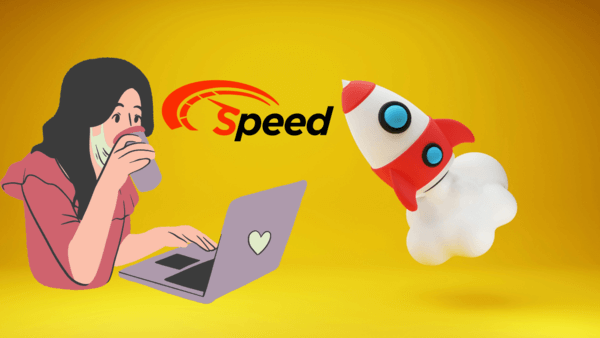

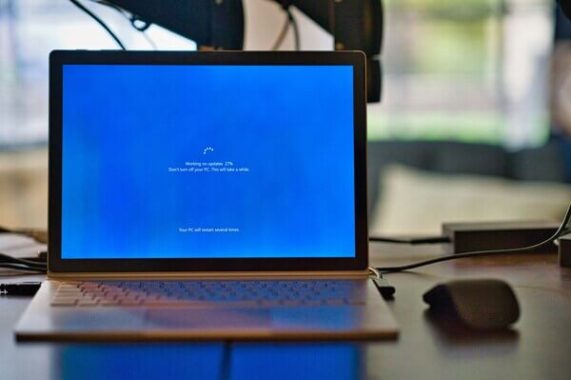






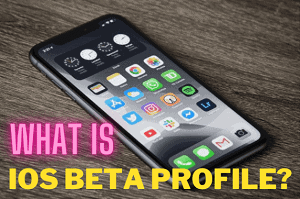

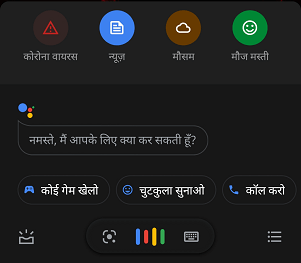
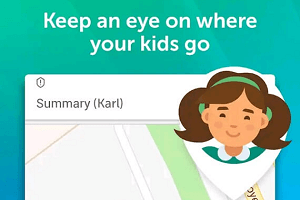



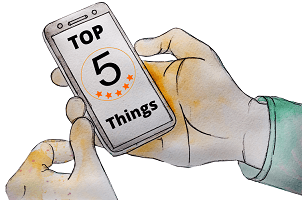

I do not even know how I ended up here but I thought this post was great I dont know who you are but definitely youre going to a famous blogger if you arent already Cheers.
Simply wish to say your article is as amazing The clearness in your post is just nice and i could assume youre an expert on this subject Well with your permission let me to grab your feed to keep updated with forthcoming post Thanks a million and please carry on the gratifying work.