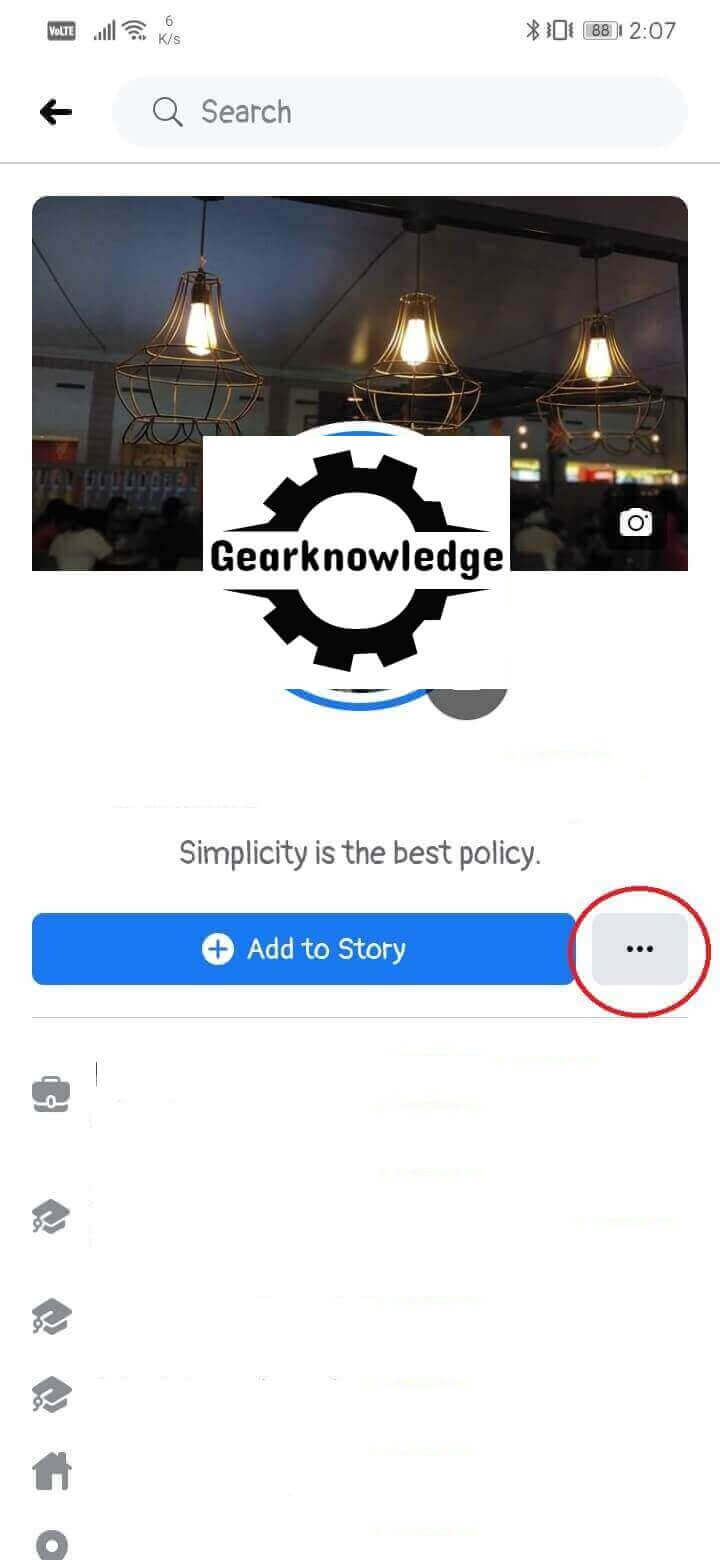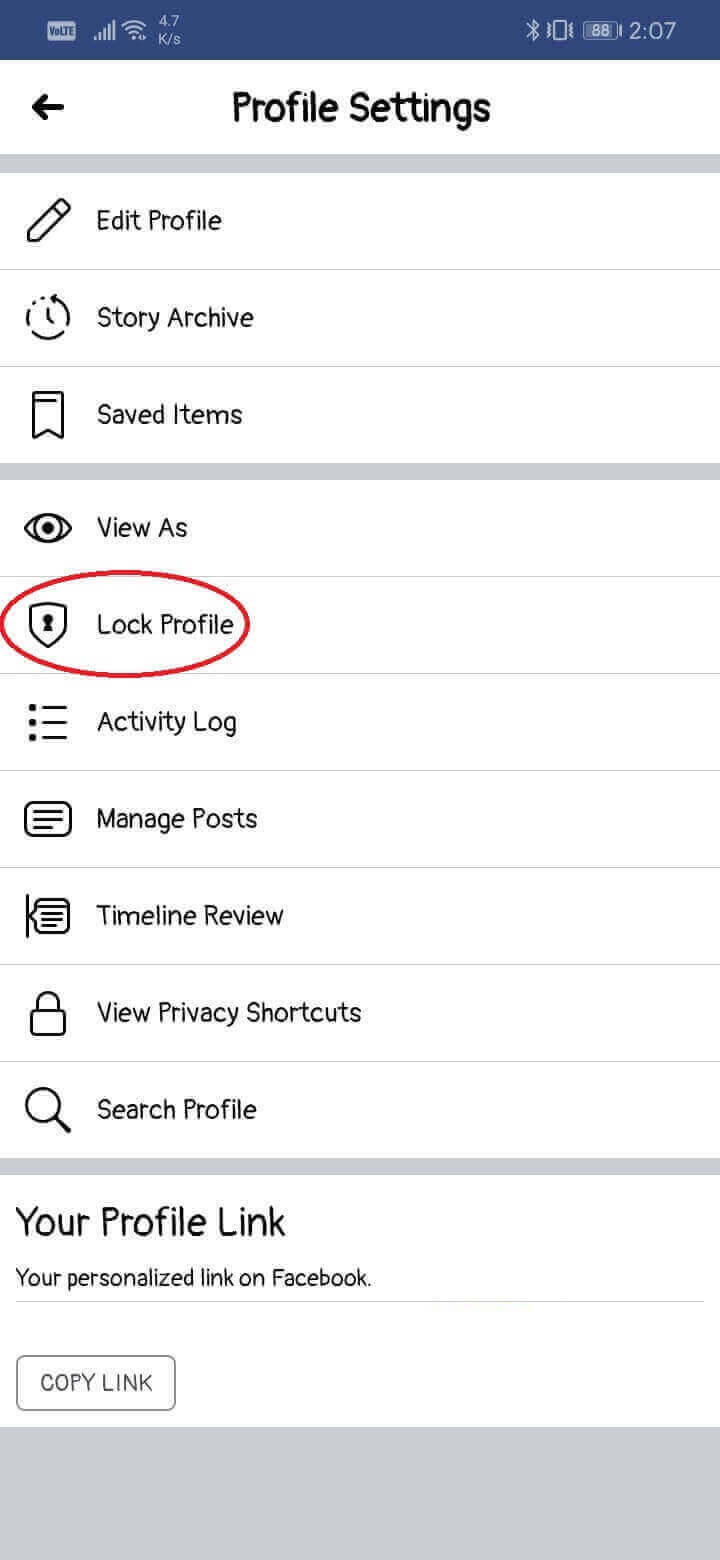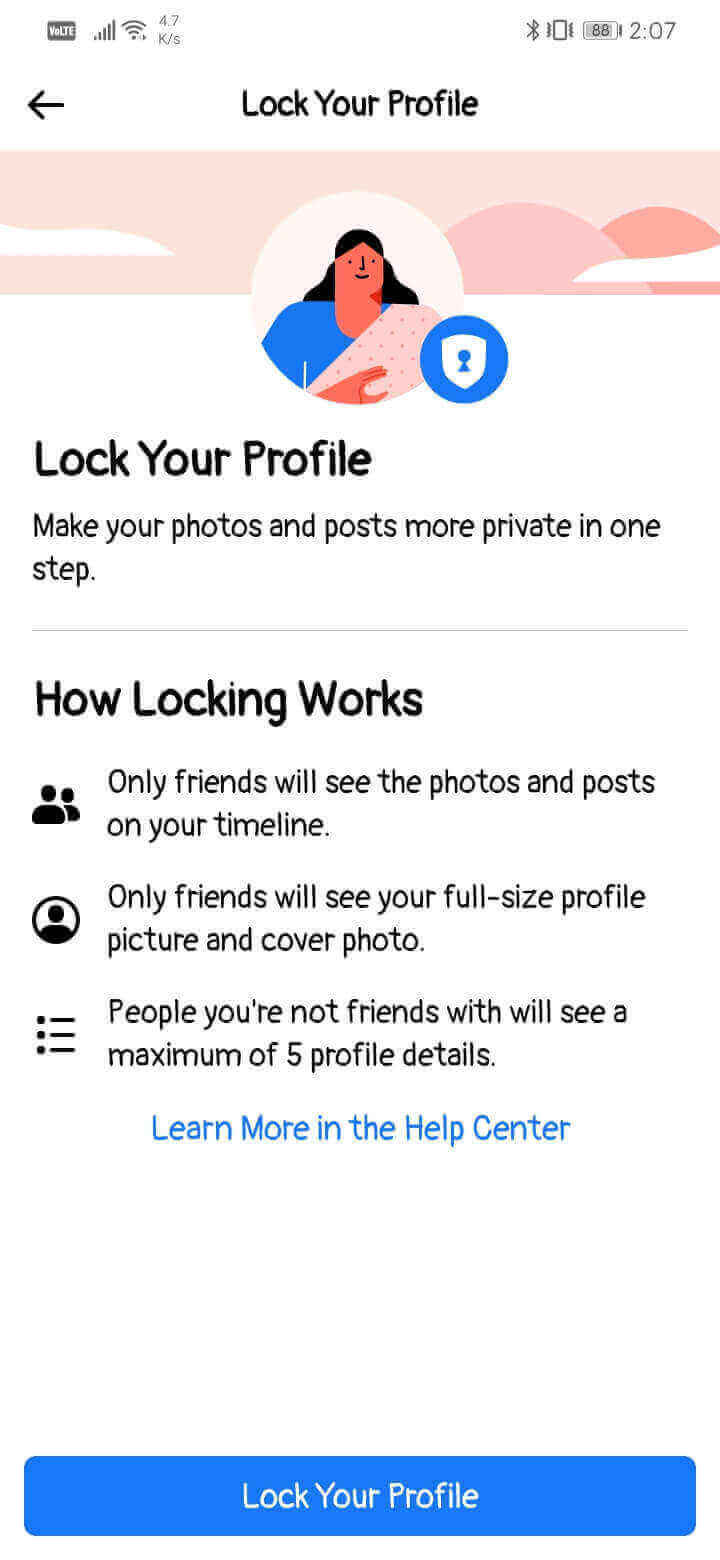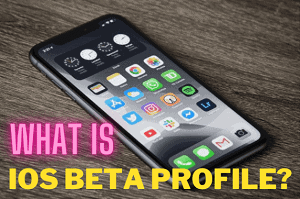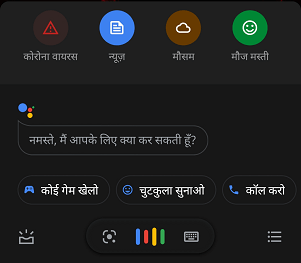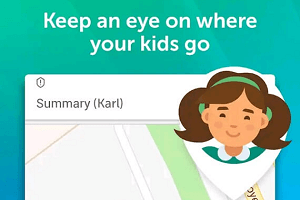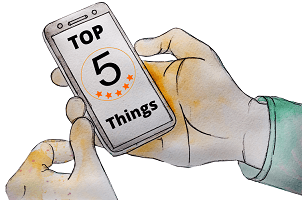Facebook has launched its special lock profile feature, especially for Indian people. Facebook has said that this security feature will provide protection to most women because after turning this feature on, no one will be able to zoom in and download your profile picture.
Even if a person is not in your friend list, then he cannot even see your profile picture. Not only this, after activating this option, your old and new posts will be visible only to your friends.
Right now, some special users have been able to get this special feature, hopefully, it will soon be available by the company.
For those who have difficulty in understanding the security options on Facebook or any app, we are trying to explain through screenshots so that you can enable this option correctly.
Read Also: Tips and Tricks
Let us know how to lock Facebook profile in the android app:
1) Go to your profile page.
2) You will see a 3 dot menu, click on it.
3) On clicking the menu, you will have written many things on the next page, in which it has been told that what is the advantage in enabling this option.
Below we are showing the screenshot of all the options so that you understand it correctly.
If you do not see the option of the lock profile right now, then there is no need to be anxious because very soon everyone will get this feature.
You can also find this useful guide in the Facebook help center.
If you have any queries or doubts, please do so through the comments section below.