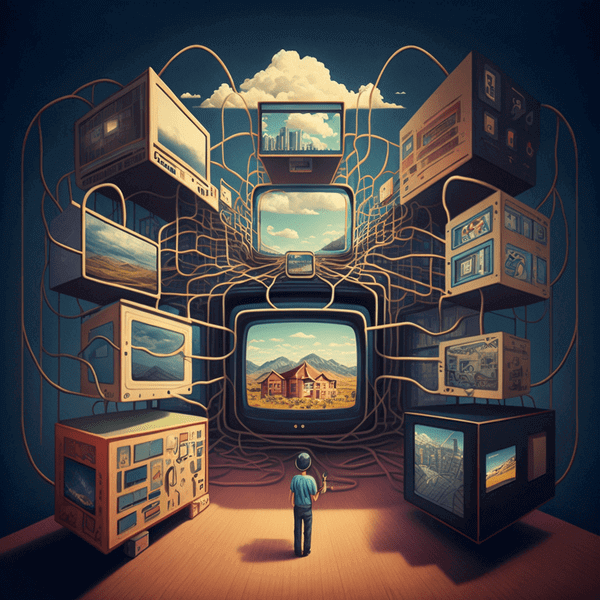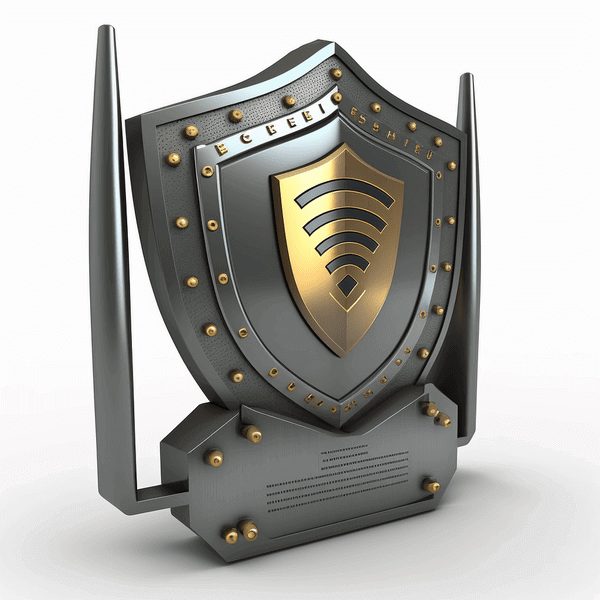
Securing your home Wi-Fi network, i.e., “Wi-Fi security,” is crucial in today’s world, where cybercrime is rising. A secure home Wi-Fi network helps protect your personal and financial information and the security of your connected devices.
Here are some steps to secure your home Wi-Fi network and prevent hacking attempts.
Change the default login credentials: Wi-Fi security.
The first step in securing your home Wi-Fi network is changing your router’s default credentials. This login includes the username and password for the administrator account. The default login credentials are often easily accessible to hackers. They are listed in the manual that comes with the router. Changing the login credentials to a robust and unique username and password will help prevent unauthorized access to your network. Top 5 things you should do with your phone
Enable WPA2 encryption:
WPA2 encryption is the most secure type for Wi-Fi networks. It encrypts all data transmitted over the network, making it nearly impossible for hackers to intercept and read the data. To enable WPA2 encryption, log into your router’s administrator page and look for the security settings. Then, select WPA2 as the encryption method and create a strong password. Top 10 things to do after getting a new phone
Disable WPS: Wi-Fi security.
Wi-Fi Protected Setup (WPS) is a feature that makes it easy for users to connect to a Wi-Fi network by pressing a button on the router. However, hackers can also exploit this feature to gain access to your network. To disable WPS, log into your router’s administrator page and look for the WPS settings. Then, turn off the WPS feature.
Disable Remote Management:
Many routers come with a Remote Management feature, which allows users to access the router’s administrator page from anywhere in the world. While this feature can be convenient, hackers can also exploit it. To disable Remote Management, log into your router’s administrator page and look for the Remote Management settings. Then, turn off the feature.
Change the network name (SSID): Wi-Fi security.
The network name, also known as the SSID, is the name that your router broadcasts. By default, the network name may include the brand of the router, which can make it easier for hackers to identify your network. To change the network name, log into your router’s administrator page and look for the network settings. Then, change the name to a unique and non-descriptive name. How to Secure Gmail Account from Hackers: 10 Essential Steps
Disable SSID broadcasting:
The SSID is default broadcast by the router, making it visible to anyone in the vicinity of your home. Disabling SSID broadcasting makes your network less visible to hackers and reduces the chances of unauthorized access. To disable SSID broadcasting, log into your router’s administrator page and look for the network settings. Then, turn off the SSID broadcasting feature.
Use a VPN:
A Virtual Private Network (VPN) encrypts all data transmitted over the internet, including data transmitted over your home Wi-Fi network. A VPN provides an extra layer of security and can prevent hackers from intercepting your data. To use a VPN, you’ll need to sign up for a VPN service and install the VPN software on all of your connected devices.
Keep your router firmware updated:
Your router’s firmware is the software that runs on the device and provides functionality. Manufacturers periodically release firmware updates to fix security vulnerabilities and improve performance. Keeping your router firmware updated helps prevent hackers from exploiting known vulnerabilities and keeps your network secure.
Create a guest network:
Consider setting up a separate guest network if guests need to use your Wi-Fi network. This helps prevent guests from accessing your personal and financial information and the security of your connected devices.
To set up a guest network, log into your router’s administrator page and look for the guest network settings. Then, create a separate network with a unique network name and password. You can also limit the guest network’s internet access so guests cannot access your network resources, such as shared folders and printers.
Monitor your network regularly:
Monitoring your home Wi-Fi network is essential to ensure it remains secure. Keep an eye out for any unusual activity on your network, such as strange devices appearing on your list of connected devices or increased network traffic. If you notice anything suspicious, take immediate action to secure your network.
In conclusion, securing your home Wi-Fi network, i.e., “Wi-fi Security,” is essential to protect your personal and financial information and the security of your connected devices. By following these steps, you can significantly reduce the chances of your network being hacked and help keep your information secure. Stay vigilant and always look for signs of unauthorized access to your network.